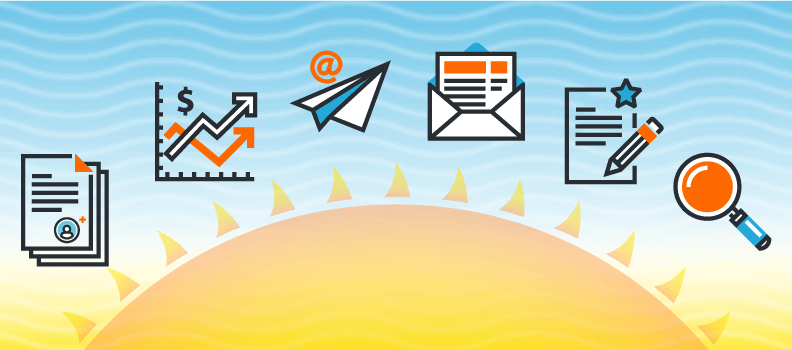It’s no secret that to be impactful in the game of marketing, you have to stay on top of the trends like mobile marketing. Still, it might surprise you to learn that, according to Forrester Research, there are more than 30 billion mobile moments happening each day in the United States alone. A study by SessionM tells us that people often use their smartphones for calls and texts (70%), reading and sending email (61%), and browsing social media (52%). Additionally, it’s estimated that consumers spend roughly 4.7 hours a day on their phones according to the experts at Informate.
Are you starting to see a pattern emerge? If your marketing plan hasn’t already mobilized, it is time to make some changes. Proper mobile marketing will have a huge impact on your business–and it’s an impact you can’t afford to miss in today’s crowded market. That’s why we’re sharing some benefits and best practices of mobile marketing that you should implement A.S.A.P.
Be More Responsive:
We don’t mean replying faster to inquiries (though that certainly goes a long way in good business practices). In the world of mobile marketing, having responsive websites, email templates, and landing pages means they provide an optimal viewing and interactive experience. They’re easy to read, simple to navigate, require minimal resizing, and don’t require much in the way of panning or scrolling. When the content you wish your customers to read is easy to view on their smartphone, they’re much more likely to view and respond to your message.
Make Phone Calls (and Emails) Easier:
Customers want easy–really easy interactions. Don’t make them type your phone number into their phone. Don’t ask them to copy and paste your email into a message. Instead, use the click method. By simply clicking the phone number that pops up on their smartphone, customers dial you automatically without having to input the number themselves. By tapping your email address, an email form with your address populated in the “To” section will appear. While such a move is helpful to customers, it also benefits you by removing the risk that customers will mistype or misdial.
The Power of Prefill:
Don’t make customers fill out an entire form from their mobile device. There are two ways you can tackle forms, making them more smartphone user friendly. First, allow a prefill option. This gives users the option of having the form fill itself in automatically based on personal information they’ve stored in their phone. It’s much easier than tapping in information letter by letter on a tiny keypad. Secondly, you can prefill some information in for your customers if there are some things that will always remain the same for your business. For instance, if you only offer your service to a specific area, you can prefill the form with that area’s state and ZIP Code™.
Make Your Message Center Stage:
When users read your web copy, email, or newsletter from their smartphone, chances are they won’t read through everything you’ve written for the desktop versions. Revise your content according to the device. A shorter message should pack a big punch–and the call to action should be clear, concise, and actionable. For instance, if the ultimate message is to view the new blog you posted, share only a snippet of your blog for the mobile version of your email. Next, create a button like “Read More” that will take interested smartphone readers directly to the full blog.
Be Inviting:
Most mobile users are on the go. This means that when they’re looking something up, it needs to be easily accessible. If you make customers (or potential customers) search for important information like your business hours, phone number, address, or email from their phone, they may choose to go an easier route (ie: your competition). Ensure that important information is easy to find and use to give the best experience to smartphone users.
Test Everything:
Don’t forget to test your changes across multiple devices (iPhones™, Androids™, etc.) in order to make sure everything renders as you desire, giving users a great experience. In addition to the layout, remember to test phone numbers, click-to-emails, links, and all visual elements.
Smartphones are here to stay. People use them to shop, to play games, to travel, to find useful information and much more. In order to give customers (and prospects) the best user experience possible in today’s market, implement the helpful mobile marketing best practices outlined above.